Exporting Reference#
Exporting JSON#
To export JSON to a file you would use
the --export-json flag
Example
fastero "str(1)" "f'{1}'" --export-json foo.json
This will save a foo.json file with the following contents:
{
"$schema": "https://raw.githubusercontent.com/wasi-master/fastero/main/schema.json",
"setup": "pass",
"results": [
{
"snippet_code": "str(1)",
"snippet_name": "Benchmark 1",
"runs": 20000000,
"mean": 1.3559740499999998e-07,
"median": 1.3493814999999998e-07,
"min": 1.3349034999999999e-07,
"max": 1.400591e-07,
"stddev": 2.0184569021422298e-09
},
{
"snippet_code": "f'{1}'",
"snippet_name": "Benchmark 2",
"runs": 55000000,
"mean": 5.494544181818183e-08,
"median": 5.508430000000004e-08,
"min": 5.336672e-08,
"max": 5.630708000000002e-08,
"stddev": 1.0314662950365168e-09
}
]
}
This JSON output can then be used to re-run the results using the following command:
fastero --from-json foo.json
If you wish to not re-run the results but just get the output that was shown previously, run the following command:
fastero --from-json foo.json --only-export
You can also use other arguments with this!
Exporting CSV#
To export a CSV file, use the following command:
Example
fastero "str(1)" "f'{1}'" --export-csv foo.csv
This will save a foo.csv file with the following contents:
Snippet Code,Snippet Name,Runs,Mean,Median,Min,Max,Standard Deviation
str(1),Benchmark 1,22000000,1.3751392272727268e-07,1.370651999999999e-07,1.3411479999999997e-07,1.464300999999999e-07,3.5374505786910588e-09
f'{1}',Benchmark 2,55000000,5.954033636363639e-08,5.472532000000001e-08,5.307487999999996e-08,8.249068000000008e-08,1.1289950152743191e-08
Snippet Code |
Snippet Name |
Runs |
Mean |
Median |
Min |
Max |
Standard Deviation |
|---|---|---|---|---|---|---|---|
str(1) |
Benchmark 1 |
22000000 |
1.3751392272727268e-07 |
1.370651999999999e-07 |
1.3411479999999997e-07 |
1.464300999999999e-07 |
3.5374505786910588e-09 |
f’{1}’ |
Benchmark 2 |
55000000 |
5.954033636363639e-08 |
5.472532000000001e-08 |
5.307487999999996e-08 |
8.249068000000008e-08 |
1.1289950152743191e-08 |
Exporting YAML#
To export YAML to a file you would use
the --export-yaml flag
Example
fastero "str(1)" "f'{1}'" --export-yaml foo.yaml
This will save a foo.yaml file with the following contents:
results:
- max: 1.4413549999999997e-07
mean: 1.4256015499999995e-07
median: 1.4241862500000002e-07
min: 1.411376499999999e-07
runs: 20000000
snippet_code: str(1)
snippet_name: Benchmark 1
stddev: 1.0738769558758217e-09
- max: 8.052079999999985e-08
mean: 6.093868545454547e-08
median: 5.8050159999999985e-08
min: 5.255628000000012e-08
runs: 55000000
snippet_code: f'{1}'
snippet_name: Benchmark 2
stddev: 9.646527607752279e-09
Exporting Markdown#
To export your results as a Markdown table, use the --export-markdown option
Example
fastero 'str(1)' --export-markdown foo.md
This will save a foo.md file with the following contents:
|Snippet Code|Snippet Name|Runs|Mean|Median|Min|Max|Standard Deviation|
|---|---|---|---|---|---|---|---|
|str(1)|Benchmark 1|22000000|136.8 ns|135.6 ns|133.7 ns|142.1 ns|2.9 ns|
Snippet Code |
Snippet Name |
Runs |
Mean |
Median |
Min |
Max |
Standard Deviation |
|---|---|---|---|---|---|---|---|
str(1) |
Benchmark 1 |
22000000 |
136.8 ns |
135.6 ns |
133.7 ns |
142.1 ns |
2.9 ns |
Exporting AsciiDoc#
To export your results as a AsciiDoc table, use the --export-asciidoc option
Example
fastero "str(1)" --export-asciidoc foo.adoc
This will save a foo.adoc file with the following contents:
[cols=",,,,,,," options="header"]
|===
|Snippet Code|Snippet Name|Runs|Mean|Median|Min|Max|Standard Deviation
|str(1)|Benchmark 1|20000000|136.5 ns|134.7 ns|134.1 ns|147.7 ns|4.2 ns
|===
Snippet Code |
Snippet Name |
Runs |
Mean |
Median |
Min |
Max |
Standard Deviation |
|---|---|---|---|---|---|---|---|
str(1) |
Benchmark 1 |
20000000 |
136.5 ns |
134.7 ns |
134.1 ns |
147.7 ns |
4.3 ns |
Exporting SVG#
To export your console output as a SVG file, use the --export-svg option
Example
fastero "str(1)" "f'{1}'" --export-svg foo.svg
This will save a foo.svg file with the following contents
<svg width="2050.3999999999996" height="670" viewBox="0 0 2050.3999999999996 670"
xmlns="http://www.w3.org/2000/svg">
<style>
@font-face {
font-family: "Fira Code";
src: local("FiraCode-Regular"),
url("https://cdnjs.cloudflare.com/ajax/libs/firacode/6.2.0/woff2/FiraCode-Regular.woff2") format("woff2"),
url("https://cdnjs.cloudflare.com/ajax/libs/firacode/6.2.0/woff/FiraCode-Regular.woff") format("woff");
font-style: normal;
font-weight: 400;
}
@font-face {
font-family: "Fira Code";
src: local("FiraCode-Bold"),
url("https://cdnjs.cloudflare.com/ajax/libs/firacode/6.2.0/woff2/FiraCode-Bold.woff2") format("woff2"),
url("https://cdnjs.cloudflare.com/ajax/libs/firacode/6.2.0/woff/FiraCode-Bold.woff") format("woff");
font-style: bold;
font-weight: 700;
}
span {
display: inline-block;
white-space: pre;
vertical-align: top;
font-size: 18px;
font-family:'Fira Code','Cascadia Code',Monaco,Menlo,'DejaVu Sans Mono',consolas,'Courier New',monospace;
}
a {
text-decoration: none;
color: inherit;
}
.blink {
animation: blinker 1s infinite;
}
@keyframes blinker {
from { opacity: 1.0; }
50% { opacity: 0.3; }
to { opacity: 1.0; }
}
#wrapper {
padding: 140px;
padding-top: 100px;
}
#terminal {
position: relative;
display: flex;
flex-direction: column;
align-items: center;
background-color: #0c0c0c;
border-radius: 14px;
outline: 1px solid #484848;
}
#terminal:after {
position: absolute;
width: 100%;
height: 100%;
content: '';
border-radius: 14px;
background: rgb(71,77,102);
background: linear-gradient(90deg, #804D69 0%, #4E4B89 100%);
transform: rotate(-4.5deg);
z-index: -1;
}
#terminal-header {
position: relative;
width: 100%;
background-color: #2e2e2e;
margin-bottom: 12px;
font-weight: bold;
border-radius: 14px 14px 0 0;
color: #f2f2f2;
font-size: 18px;
box-shadow: inset 0px -1px 0px 0px #4e4e4e,
inset 0px -4px 8px 0px #1a1a1a;
}
#terminal-title-tab {
display: inline-block;
margin-top: 14px;
margin-left: 124px;
font-family: sans-serif;
padding: 14px 28px;
border-radius: 6px 6px 0 0;
background-color: #0c0c0c;
box-shadow: inset 0px 1px 0px 0px #4e4e4e,
0px -4px 4px 0px #1e1e1e,
inset 1px 0px 0px 0px #4e4e4e,
inset -1px 0px 0px 0px #4e4e4e;
}
#terminal-traffic-lights {
position: absolute;
top: 24px;
left: 20px;
}
#terminal-body {
line-height: 22px;
padding: 14px;
}
.r1 {color: #f2f2f2; text-decoration-color: #f2f2f2;background-color: #0c0c0c;}
.r2 {font-weight: bold;color: #f2f2f2; text-decoration-color: #f2f2f2;;background-color: #0c0c0c;}
.r3 {color: #e5c07b; text-decoration-color: #e5c07b; background-color: #282c34}
.r4 {color: #abb2bf; text-decoration-color: #abb2bf; background-color: #282c34}
.r5 {color: #d19a66; text-decoration-color: #d19a66; background-color: #282c34}
.r6 {color: #0dbc79; text-decoration-color: #0dbc79; font-weight: bold;background-color: #0c0c0c;}
.r7 {color: #0dbc79; text-decoration-color: #0dbc79;background-color: #0c0c0c;}
.r8 {color: #11a8cd; text-decoration-color: #11a8cd; font-weight: bold;background-color: #0c0c0c;}
.r9 {color: #bc3fbc; text-decoration-color: #bc3fbc;background-color: #0c0c0c;}
.r10 {color: #666666; text-decoration-color: #666666;background-color: #0c0c0c;}
.r11 {color: #98c379; text-decoration-color: #98c379; background-color: #282c34}
.r12 {color: #7f7f7f; text-decoration-color: #7f7f7f;color: #f2f2f2; text-decoration-color: #f2f2f2;;background-color: #0c0c0c;}
.r13 {color: #11a8cd; text-decoration-color: #11a8cd; background-color: #0c0c0c}
.r14 {color: #cd3131; text-decoration-color: #cd3131;background-color: #0c0c0c;}
.r15 {color: #11a8cd; text-decoration-color: #11a8cd;background-color: #0c0c0c;}
</style>
<foreignObject x="0" y="0" width="100%" height="100%">
<body xmlns="http://www.w3.org/1999/xhtml">
<div id="wrapper">
<div id="terminal">
<div id='terminal-header'>
<svg id="terminal-traffic-lights" width="90" height="21" viewBox="0 0 90 21" xmlns="http://www.w3.org/2000/svg">
<circle cx="14" cy="8" r="8" fill="#ff6159"/>
<circle cx="38" cy="8" r="8" fill="#ffbd2e"/>
<circle cx="62" cy="8" r="8" fill="#28c941"/>
</svg>
<div id="terminal-title-tab">Python Benchmark Output</div>
</div>
<div id='terminal-body'>
<div><span class="r2">Benchmark 1</span><span class="r1">: </span><span class="r3">str</span><span class="r4">(</span><span class="r5">1</span><span class="r4">)</span><span class="r1"> </span></div>
<div><span class="r1"> Time (</span><span class="r6">mean</span><span class="r1"> ± </span><span class="r7">σ</span><span class="r1">): </span><span class="r6">138.2 ns</span><span class="r1"> ± </span><span class="r7"> 2.2 ns</span><span class="r1"> </span></div>
<div><span class="r1"> Range (</span><span class="r8">min</span><span class="r1"> … </span><span class="r9">max</span><span class="r1">): </span><span class="r8">135.6 ns</span><span class="r1"> … </span><span class="r9">141.6 ns</span><span class="r1"> </span><span class="r10">[runs: 20,000,000]</span><span class="r1"> </span></div>
<div><span class="r2">Benchmark 2</span><span class="r1">: </span><span class="r11">f'{</span><span class="r5">1</span><span class="r11">}'</span><span class="r1"> </span></div>
<div><span class="r1"> Time (</span><span class="r6">mean</span><span class="r1"> ± </span><span class="r7">σ</span><span class="r1">): </span><span class="r6">54.6 ns</span><span class="r1"> ± </span><span class="r7"> 0.8 ns</span><span class="r1"> </span></div>
<div><span class="r1"> Range (</span><span class="r8">min</span><span class="r1"> … </span><span class="r9">max</span><span class="r1">): </span><span class="r8">53.9 ns</span><span class="r1"> … </span><span class="r9">55.9 ns</span><span class="r1"> </span><span class="r10">[runs: 50,000,000]</span><span class="r1"> </span></div>
<div><span class="r1"></span><span class="r1"> </span></div>
<div><span class="r2">Summary</span><span class="r1">:</span><span class="r1"> </span></div>
<div><span class="r12">┏━━━━━━━━━━━━━━━━━━━━━━━━━━━━━━ Bar Chart ━━━━━━━━━━━━━━━━━━━━━━━━━━━━━━┓</span><span class="r1"> </span></div>
<div><span class="r12">┃</span><span class="r1"> </span><span class="r3">str</span><span class="r4">(</span><span class="r5">1</span><span class="r4">)</span><span class="r1"> </span><span class="r13">[135.6 ns]:</span><span class="r1"> </span><span class="r14">▆▆▆▆▆▆▆▆▆▆▆▆▆▆▆▆▆▆▆▆▆▆▆▆▆▆▆▆▆▆▆▆▆▆▆▆▆▆▆▆▆▆▆▆▆▆▆▆▆▆</span><span class="r1"> </span><span class="r12">┃</span><span class="r1"> </span></div>
<div><span class="r12">┃</span><span class="r1"> </span><span class="r11">f'{</span><span class="r5">1</span><span class="r11">}'</span><span class="r1"> </span><span class="r13">[53.9 ns]: </span><span class="r1"> </span><span class="r7">▆▆▆▆▆▆▆▆▆▆▆▆▆▆▆▆▆▆▆▆ </span><span class="r1"> </span><span class="r12">┃</span><span class="r1"> </span></div>
<div><span class="r12">┗━━━━━━━━━━━━━━━━━━━━━━━━━━ (lower is better) ━━━━━━━━━━━━━━━━━━━━━━━━━━┛</span><span class="r1"> </span></div>
<div><span class="r1"> </span><span class="r11">f'{</span><span class="r5">1</span><span class="r11">}'</span><span class="r1"> is the fastest.</span><span class="r1"> </span></div>
<div><span class="r1"> </span><span class="r6">2.53</span><span class="r1"> (</span><span class="r15">2.51</span><span class="r1"> … </span><span class="r9">2.53</span><span class="r1">) times faster than </span><span class="r3">str</span><span class="r4">(</span><span class="r5">1</span><span class="r4">)</span><span class="r1"> </span></div>
<div><span class="r1"></span><span class="r1"> </span></div>
</div>
</div>
</div>
</body>
</foreignObject>
</svg>
SVG File Preview:
Exporting a Bar Chart#
You can generate a Bar Chart using the --export-plot command
Example
fastero "str(1)" "f'{1}'" "'{}'.format(1)" "'%d' % 1" --export-plot foo.png
This will save a foo.png file like of the following:
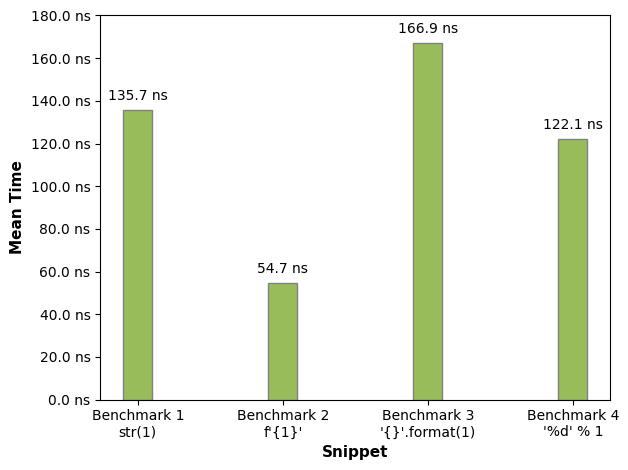
You can (and you should!) add names to your snippets for easier understanding
Example
fastero "str(1)" "f'{1}'" "'{}'.format(1)" "'%d' % 1" \
-n "str()" -n "f-string" -n "str.format()" -n "prinf style" \
--export-plot foo.png
This will save a foo.png file like of the following:
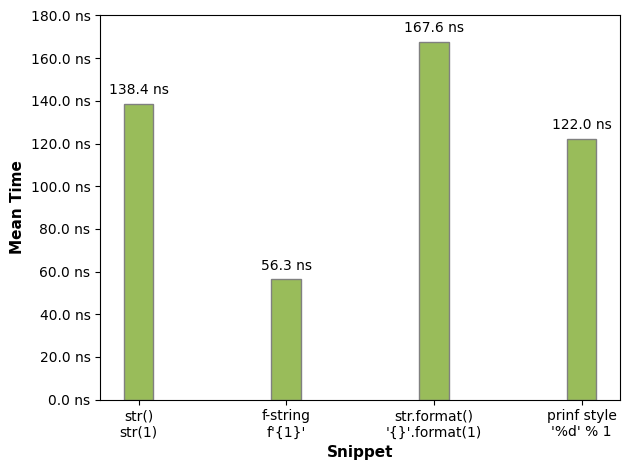
You can also provide a custom label format to use. The default is {snippet_name}\n{snippet_code}
Example
fastero "str(1)" "f'{1}'" "'{}'.format(1)" "'%d' % 1" \
-n "str()" -n "f-string" -n "str.format()" -n "prinf style" \
--export-plot foo.png --label-format "{snippet_name}"
This will save a foo.png file like of the following:
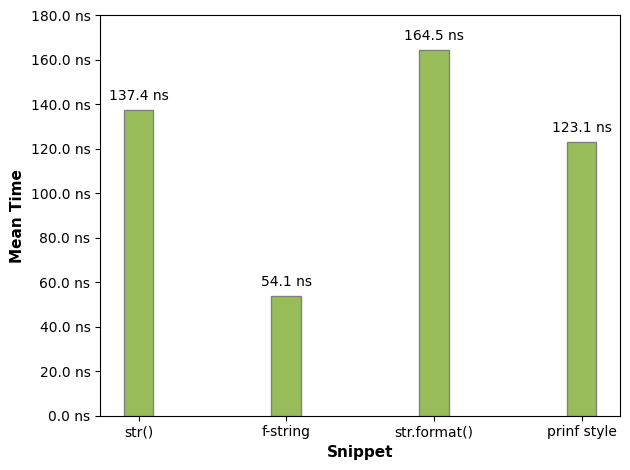
You can modify the bar color too!
The default color is #99bc5a
For a list of possible color formats and values see matplotlib docs - specifying colors
Example
fastero "str(1)" "f'{1}'" "'{}'.format(1)" "'%d' % 1" \
-n "str()" -n "f-string" -n "str.format()" -n "prinf style" \
--export-plot foo.png --label-format "{snippet_name}" \
--bar-color plum
This will save a foo.png file like of the following:
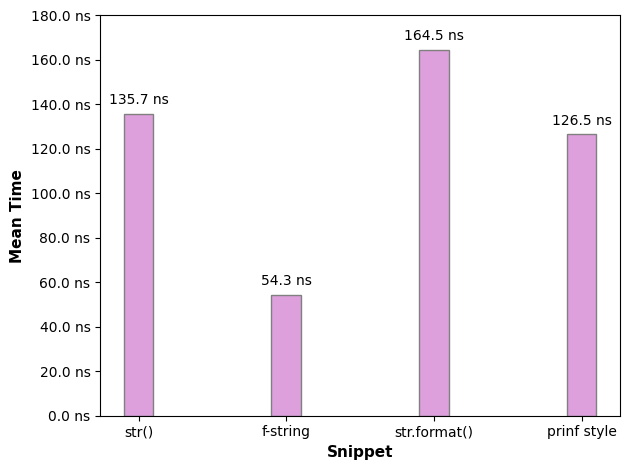
You can change the background color to black using the dark-background flag
Example
fastero "str(1)" "f'{1}'" "'{}'.format(1)" "'%d' % 1" \
-n "str()" -n "f-string" -n "str.format()" -n "prinf style" \
--export-plot foo.png --label-format "{snippet_name}" \
--dark-background
This will save a foo.png file like of the following:
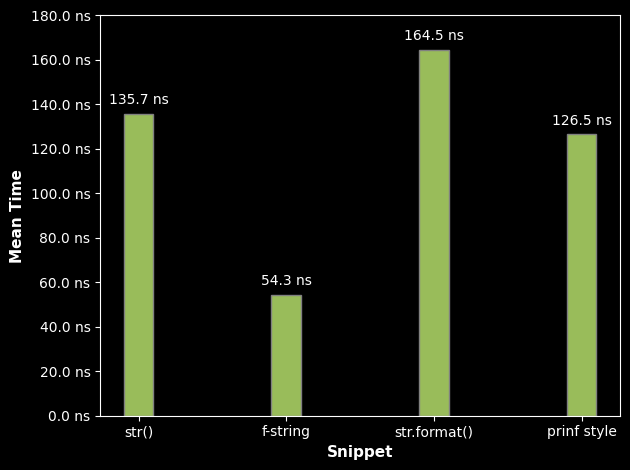
Exporting an Image#
This is in my opinion, the best exporting method! to export an image you should
use the --export-image flag.
Example
fastero "str(1)" "f'{1}'" "'{}'.format(1)" "'%d' % 1" \
-n "str()" -n "f-string" -n "str.format()" -n "prinf style" \
--export-image foo.png
This will save a foo.png file like of the following:
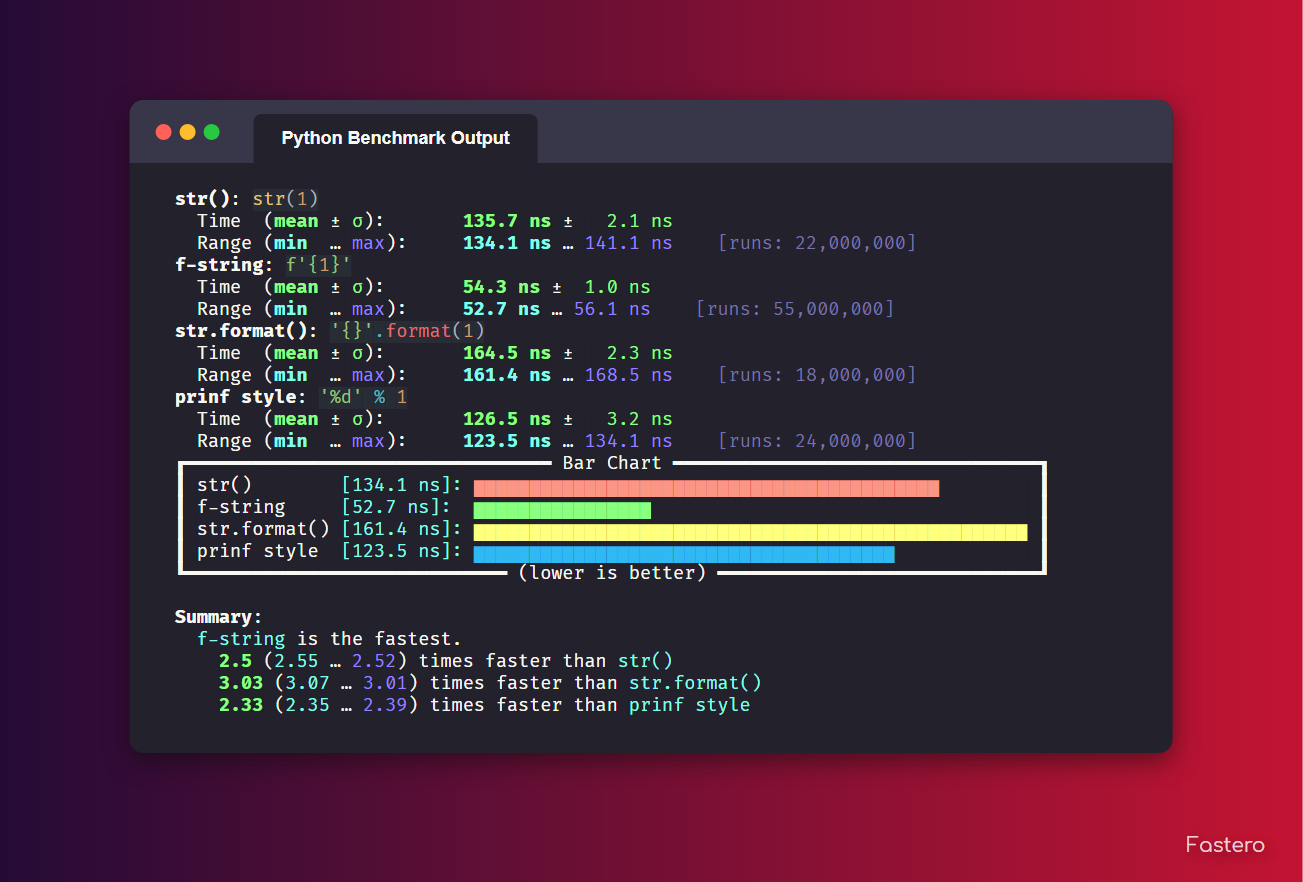
(Open the image in a new tab if it looks blurry)
As you can see there is a watermark for Fastero at the bottom left corner,
this can be disabled by using the --no-watermark flag.
The way this exporting image works is that it first generates a SVG file using rich, then it opens the SVG in a browser (headless) and takes a screenshot of that browser page. Then it uses PIL to crop out extraneous white borders that the screenshot may have, and then you get the image
Tip
You can resize your terminal window to change the size of the terminal in the image.
You can change which browser it uses using the --selenium-browser flag.
Since this uses PIL, the output formats can be anything PIL supports. For a list see Pillow supported formats
You can also specify a custom background using the --background flag. This
Example
fastero "str(1)" "f'{1}'" "'{}'.format(1)" "'%d' % 1" \
-n "str()" -n "f-string" -n "str.format()" -n "prinf style" \
--export-image foo.png --background 'url("https://images.unsplash.com/photo-1649771763042-453b69911ea0")'
This will save a foo.png file like of the following:
(Open the image in a new tab if it looks blurry)
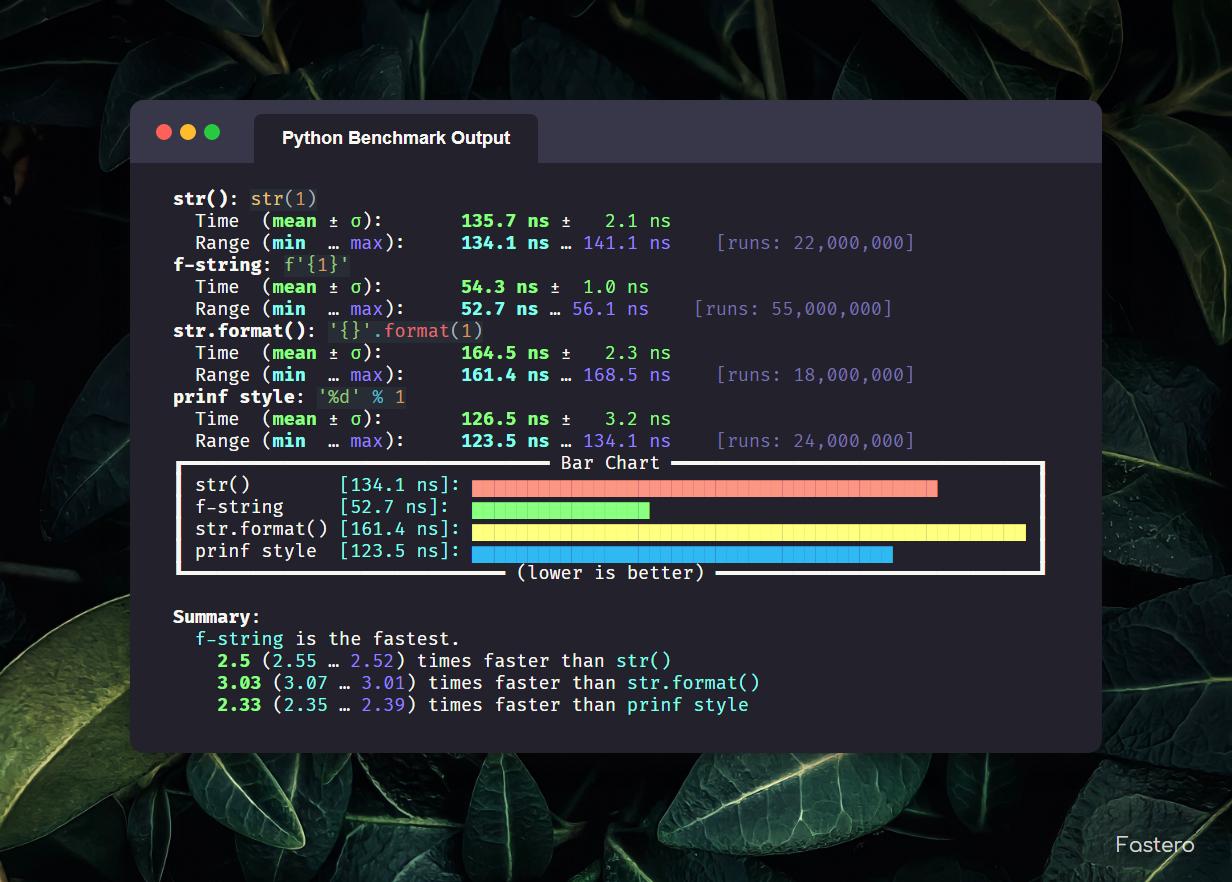
Photo by Eugene Golovesov on Unsplash